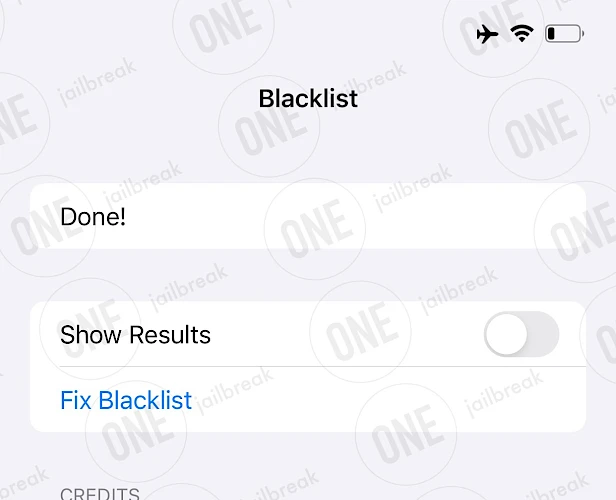Blacklist App Download
Download Blacklist App IPA file and finalize the installation setup. Simply click the link provided below to begin the download process. Alternatively, you can use the Direct Install links to seamlessly send the Blacklist App IPA file to your preferred signing application for iOS, including TrollStore, Sideloadly, AltStore, Scarlet, and ReProvision. You can also download the IPA and install it manually using tools like Bullfrog Assistant, Esign, Feather, or Gbox.
Screenshots
What is Blacklist IPA?
Blacklist IPA is an installaiton package of a powerful iOS tool designed to bypass Apple’s app revocation system, allowing sideloaded or blacklisted apps from third-party stores like Panda Helper or iOSGods to run uninterrupted.
Built to exploit vulnerabilities like MacDirtyCow (MDC) and Kernel File Descriptor (KFD), it supports iOS 15.0 to iOS 16.5 and devices from iPhone XS to iPhone 14. Unlike traditional methods, Blacklist requires no jailbreak and offers a permanent fix for revoked certificates, ensuring banned apps stay functional.
To install Blacklist IPA, start by downloading the latest version from trusted sources such as ONE Jailbreak to minimize malware risks. Once downloaded, sideload the IPA file to your device using tools like AltStore, Sideloadly, or TrollStore. Ensure you choose the correct version—Blacklist MDC for iOS 15 devices or Blacklist KFD for iOS 16.0–16.5—based on your iPhone’s firmware version.
Blacklist IPA Versions for Sideloading
- Blacklist IPA (MacDirtyCow Release) is the version of the app with support for iOS 15 – iOS 16.1.2 (excluding iOS 15.7.2 and iOS 16.2 and newer). Installing the IPA with TrollStore when possible is recommended, but regular IPA installers will also work.
- Blacklist IPA (KFD Release) is an improved releases based on the new KFD exploit available for iOS 16 – iOS 16.5 on iPhone XS and newer. Installing the IPA with TrollStore when possible is recommended, but regular IPA installers will also work.
How to install Blacklist App IPA on iOS in 2025
Method 1: Sideload Blacklist App IPA with Sideloadly
Sideloadly, based on the AltStore IPA installer, is a popular tool for sideloading the Blacklist App IPA onto your iOS device. It uses a free signing certificate provided by Apple and supports all iPhones and iPads.

Here's how to sideload Blacklist App IPA via Sideloadly:
- Download the latest Blacklist App IPA for iOS.
- Install Sideloadly for Windows or macOS.
- Sideload Blacklist App IPA by following the guide Installing IPA on iPhone.
- Open the Blacklist App App from your Home Screen.
Method 2: Install Blacklist App IPA via TrollStore
Blacklist App was released as an IPA package that can be sideloaded onto your iPhone using the TrollStore 2 IPA Installer. If you have a compatible device running iOS 14 to 17.0 with TrollStore, you can install the Blacklist App IPA permanently without needing a signing certificate.

Here's how to install Blacklist App IPA with TrollStore:
- Install TrollStore on firmware between iOS 14.0 to iOS 17.0.
- Download Blacklist App IPA for iOS and save it on iCloud.
- Share the downloaded IPA file with the TrollStore app.
- TrollStore will automatically install Blacklist App when the file is loaded.
- Access Blacklist App App from the Home Screen.