BHTwitter IPA for iOS: Install Twitter Tweak with Ad-Blocker, Media Downloads & More
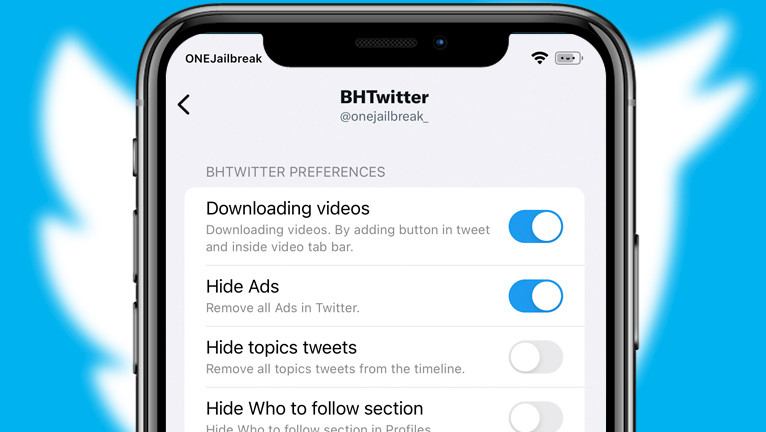
Tired of ads cluttering your Twitter (X) feed? BHTwitter IPA unlocks a premium experience on iOS 15–18 without jailbreaking. This free tweak injects powerful features like ad-blocking, hides topic tweets, video downloads, and profile customization into the official X app.
Whether you want to save media from tweets, hide view counts, or browse anonymously, BHTwitter delivers—all while keeping your device secure. Compatible with TrollStore and AltStore, installation takes minutes. Ready to transform your X App? Here’s everything you need to know about BHTwitter IPA's tools, setup steps, and safety tips. After a year, the developer returned to maintain the tweak, releasing a new version in 2025.
X app leaks some features that can be brought to life by installing BHTwitter. With this tweak, you can access various options and customization settings that are not available in the X app, allowing you to fully optimize the usage of the app. Download BHTwitter IPA or the standalone tweak for jailbreak.
BHTwitter IPA Download: New 4.4 Release!
BHTwitter IPA was released in two versions: one for standard IPA installers and the second for TrollStore. Download the latest version of BHTwitter IPA, the Twitter tweak for iOS devices. The new IPA version is based on the App Store X 10.95 and BHTwitter tweak version 4.4 released in May 2025.
What is BHTwitter Tweak?
BHTwitter is a free iOS tweak that enhances your overall experience while using Twitter (X App). With a plethora of features, it allows you to remove ads, open links in Safari, enable FLEX, and access a free undo tweet and reader mode. With BHTwitter tweak, you can streamline your X app for iOS 18 usage and have a better experience by enabling some great features.
The tweak is seamlessly integrated into the native Twitter app. It was initially released as a jailbreak tweak called BHTwitter, but it is also available for TrollStore with embedded entitlements as well as an IPA package that can be sideloaded on any iDevice. Access all the BHTwitter available options conveniently from Twitter's “Settings and Privacy” section.
BHTwitter provides you with a wide range of options to customize the official Twitter app downloaded from the App Store. You can toggle various preferences, including the ability to remove all ads, hide topic tweets, the “Who to follow” section, and the “Topic to follow” section. Additionally, add a button to tweet to download videos, disable video player captions, enable voice feature in tweets and DM, enable video zoom feature, and much more.
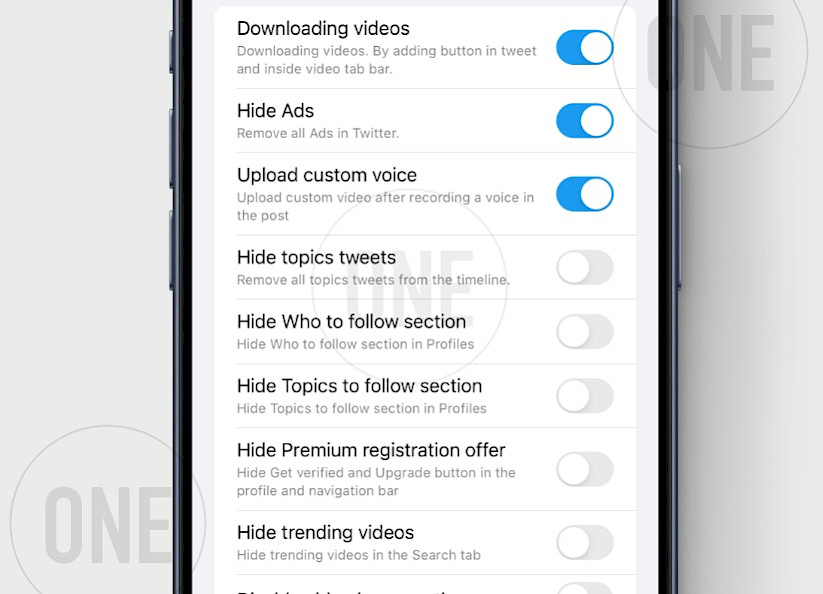
Key Features of BHTwitter IPA: Ad-Free, Downloads, Privacy Tools
With BHTwitter installed, it empowers you to customize X App according to your preferences. In addition to the options mentioned earlier, you can also enable the Twitter Circle feature, remove URL tracking, open links in Safari browser, hide the space bar, copy and translate bio information, force Twitter to remove search history, or disable sensitive Twitter warnings.
These additional tweaks provide even more ways to enhance your Twitter usage. BHTwitter tweak also adds an option to show user follow confirmation and save a tweet as an image, by long pressing on the Twitter Share button or locking the X app with a passcode for authorized access only. These additional tweaks provide even more ways to enhance your Twitter usage.
BHTwitter is a gateway to enjoying some premium Twitter Blue features for free. With BHTwitter, you can enhance your Twitter experience with an array of exciting functionalities. Say goodbye to accidental tweets with the ability to undo your posts after sharing. Immerse yourself in a seamless reading experience by activating the reader mode.
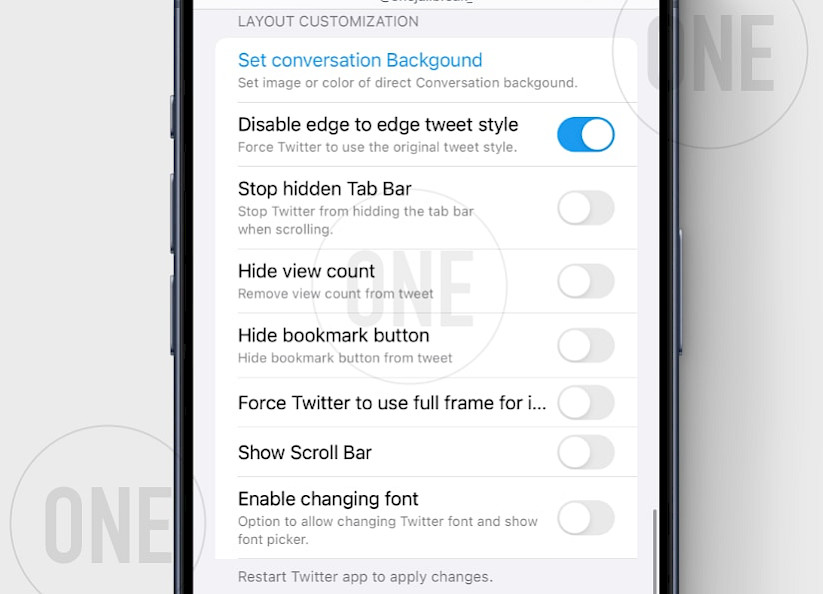
Personalize your X App interface by selecting a theme color that suits your style, and give your navigation a touch of uniqueness by customizing the Tab Bar icons, including Home, Explore, Spaces, and more. Discover the freedom of premium Twitter features with BHTwitter for iOS 18.
Last but certainly not least, the BHTwitter tweak allows you to customize the layout of your Twitter app. With this feature, you can change the app font to any installed system font, remove the view count from tweets, disable the edge-to-edge tweet style, or always start on the following page. All these tweaks are available from the single BHTwitter preference page.
BHTwitter was developed and released as an open-source project by Bandar Helal and is available through a GitHub repository. The tweak's source code is written in multiple programming languages, including Objective-C, Logos, and Swift. By making the code publicly available, BHTwitter encourages developers to contribute to the project and improve X.
How to Install BHTwitter IPA Without Jailbreak (2025 Guide)
BHTwitter IPA can be sideloaded onto your iPhone using an IPA installer like Sideloadly (available for Windows and macOS) or SideStore the on-device IPA signing tool for iOS 15 – iOS 18. Both methods allow you to install BHTwitter IPA on your non-jailbreak devices.
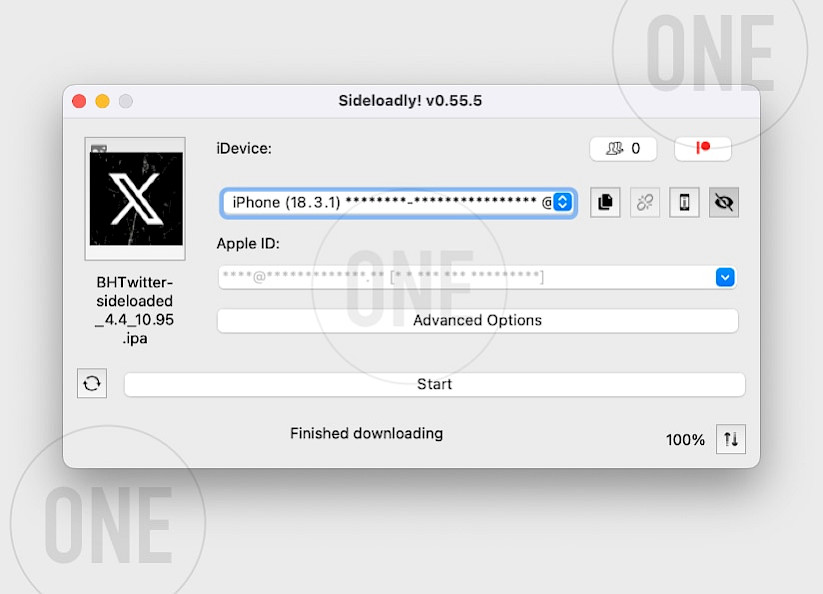
Here's how to install BHTwitter IPA on iPhone:
- Download the latest BHTwitter IPA for iOS 18.
- Install Sideloadly for Windows or macOS.
- Sideload BHTwitter.IPA by following the guide Installing IPA on iPhone.
- Open the X App from your Home Screen.
How to install BHTwitter tweak for jailbreak
BHTwitter was released as a DEB package that can be easily installed on a jailbroken device. It was previously available through the Havoc Repository; however, for unknown reasons, it has since been removed. Despite this setback, you can still install the tweak on iOS 15 – iOS 16. On rootless jailbreaks, use the preinstalled version of the tweak in BHTwitter IPA files.
To install BHTwitter DEB on your iPhone with Sileo, follow the steps:
- Open Sileo app from the Home Screen.
- Tap on the Sources tab, then select Edit button.
- Add the following repository URL: https://havoc.app
- Download BHTwitter tweak for your device.
- Share the downloaded DEB file with the Sileo app.
- Tap on “GET” and install the BHTwitter package.
- Access the BHTwitter tweak from X App Settings.
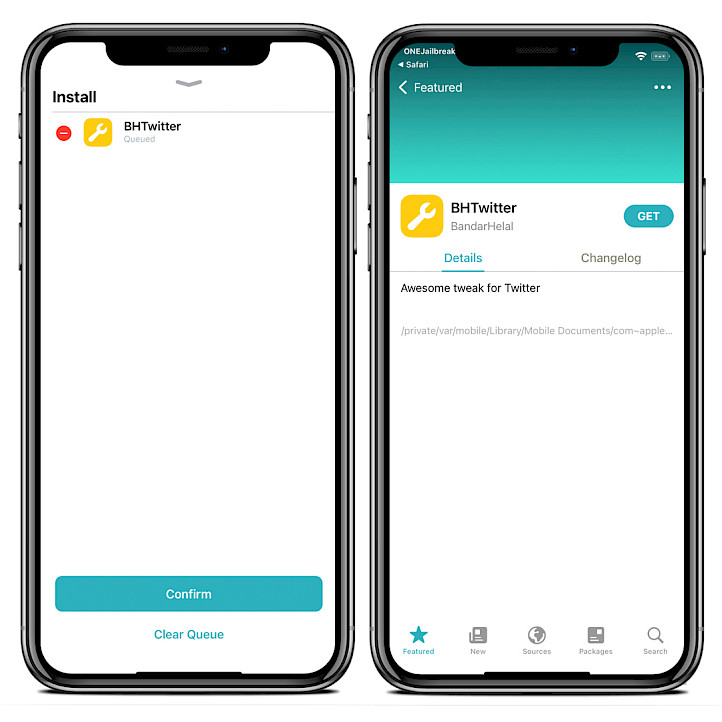
FAQ
BHTwitter IPA is a modified version of Twitter (X) for iOS that unlocks premium features like ad-blocking, media downloads, privacy controls, and interface customization without requiring a jailbreak. It’s compatible with iOS 15.0 to iOS 18.4.
To install BHTwitter IPA, use TrollStore (for iOS 15–17) or standard sideloading apps like AltStore or Sideloadly. Download the IPA file from a trusted source like onejailbreak.com, then follow step-by-step sideloading guides to inject the tweak into the official X app.
While BHTwitter IPA itself is regularly updated for security, sideloading carries risks like account bans (if Twitter detects modifications) or exposure to malware from untrusted sources. To stay safe, download IPAs only from reputable sites like onejailbreak.com, avoid sharing suspicious links, and monitor for updates to ensure compatibility with new Twitter/X app versions.





