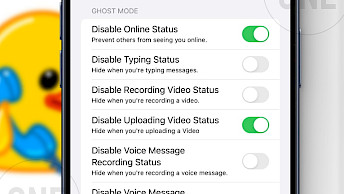betterAlarm

Have you ever struggled to resist the gravitational pull that keeps you in bed when trying to wake up? Say goodbye to that morning struggle with the free betterAlarm tweak. This innovative tweak for iOS 14 – iOS 16 enables you to set an alarm clock that can only be deactivated by taking a photo of a QR code placed outside your bed.
betterAlarm Repo: Add to your package manager
What is betterAlarm?
betterAlarm is a free jailbreak tweak released by NoisyFlake that brings a complete overhaul of the stock iOS timer and alarm screen that appears on the Lock Screen. The tweak supports all modern jailbreaks running iOS 14, iOS 15, and iOS 16, including the rootless environment such as Dopamine and Palera1n. betterAlarm was at first released as a paid package, but now it's free.
After successfully installing the betterAlarm tweak, a dedicated preference pane is seamlessly integrated into the Settings app. This intuitive interface allows you to not only enable the tweak, but also customize an array of available options according to your preferences.
With betterAlarm, you have the power to transform the aesthetics of your alarms and timers, and you can even incorporate them into the Status Bar. This unique functionality replaces the carrier name in the Status Bar with a preview of the upcoming alarm, providing easy access to modify or disable it with a simple tap. Now, you can seamlessly personalize your alarm experience and effortlessly manage your alarms directly from the Status Bar.

NoisyFlake has taken great care to provide you with the utmost flexibility, enabling you to effortlessly modify the design's appearance to suit everyone's taste.
With betterAlarm tweak, the possibilities to customize your alarm screen are endless. You have the freedom to fine-tune various aspects of its appearance. For starters, you can choose the position of the buttons, whether you prefer them at the top or bottom of the screen. If Smart Snooze is disabled, you can also adjust the amount of screen space each button occupies.
Adding to the customization options, you can select a background color that suits your taste. The support for gradients enables you to create visually stunning effects. Not only that, you can customize the text color to ensure optimal visibility and readability. Additionally, you have the flexibility to adjust the text size according to your preference.
The best part is that these customization options are not limited to a specific mode. You can set them separately for both timers and alarms, and you can even customize each button individually. betterAlarm is compatible with non-rootless and rootless jailbreaks.

Smart Snooze feature lets you define a fixed number of max snoozes. Each time you press the snooze button, the next time the alarm goes off the snooze button will be a bit smaller.
Activate the QR code confirmation feature in BetterAlarm. By enabling this option, you'll need to scan a designated QR code to silence the alarm completely. Take the excitement up a notch by printing out the QR code and strategically placing it in a room of your choosing. This way, you'll have to physically get out of bed and locate the QR code to start your day.
Add Repository
betterAlarm was released as a free package through the Chariz Store. Add the official betterAlarm Repo to your package manager and install this complete overhaul of the stock iOS timer and alarm screen that appears on the Lock Screen. Supports iOS 14.0 to iOS 16.
To install betterAlarm on your jailbroken device, follow those steps:
- Open the Sileo app from the Home Screen.
- Tap on the Sources tab, then select Edit button.
- Add the following repository URL:
https://repo.chariz.com - Search for and install the betterAlarm tweak from Chariz Repo.
- Respring the device to finish the installation.
- Configure betterAlarm tweak from the Settings app.
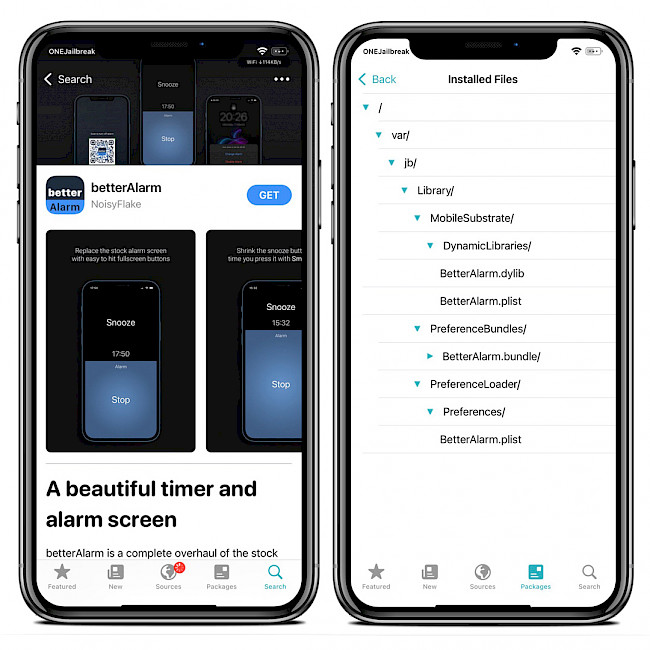
For added convenience, you can quickly add the repo to your preferred package managers (Sileo, Installer, Zebra) by using the convenient quick links provided at the top of this page. With just one click, you can easily add the repo and download betterAlarm for iOS 15 – iOS 16.
What's new
- Updated betterAlarm to version 1.4.1.
- Fix a possible settings crash on Dopamine.
- Add support for iOS 15 and iOS 16.
- Add support for rootless jailbreaks.
- Use native iOS color picker instead of libSparkColourPicker.
- Increase minimum required iOS version to 14.