Azula App: Injecting dylibs into IPA also for TrollStore
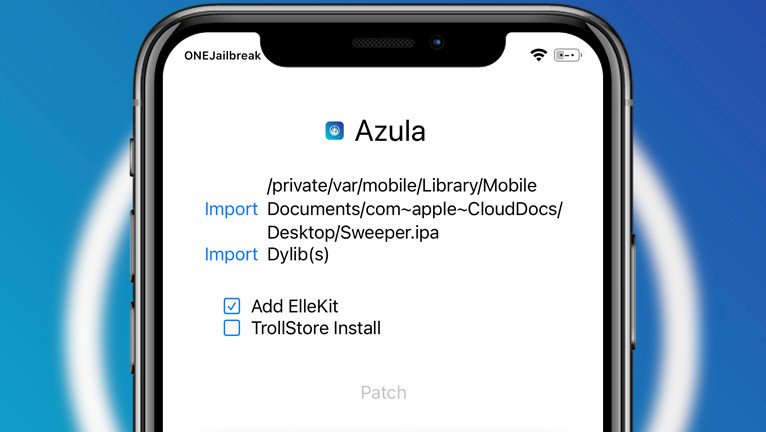
As an iOS app developer who creates tweaks for App Store apps, it's inevitable that you'll need to distribute patches for your modified code. Fortunately, with Azula App, you can effortlessly inject dylibs into IPA files and even use it for TrollStore installations. End users can also use this tool with ease to patch IPA files.
Download Azula App IPA
What is Azula?
Azula is a new application released for macOS and iOS that allows you to inject dylibs into IPA files that can be sideloaded on your device with IPA installers. The latest release of Azula App brings compatibility with TrollStore and XinaA15 jailbreak released for iOS 15.
Dylibs, short for “Dynamic Libraries”, is a type of library file used in the macOS operating system and iOS. Dylibs contain code that can be loaded into a running program at runtime, rather than being linked into the program at compile time. This allows developers to create tweaks, cracks, and all kinds of hacks for decrypted IPA files with iOS apps.
When you download a cracked or tweaked app for iOS released as an IPA package it already contains a dylib. Those kinds of files are released through popular third-party App Stores such as Panda Helper or iOSGods. Azula is a free app for Desktop and iOS that can assist you in preparing a modified IPA file that has been patched with the required dylib library.
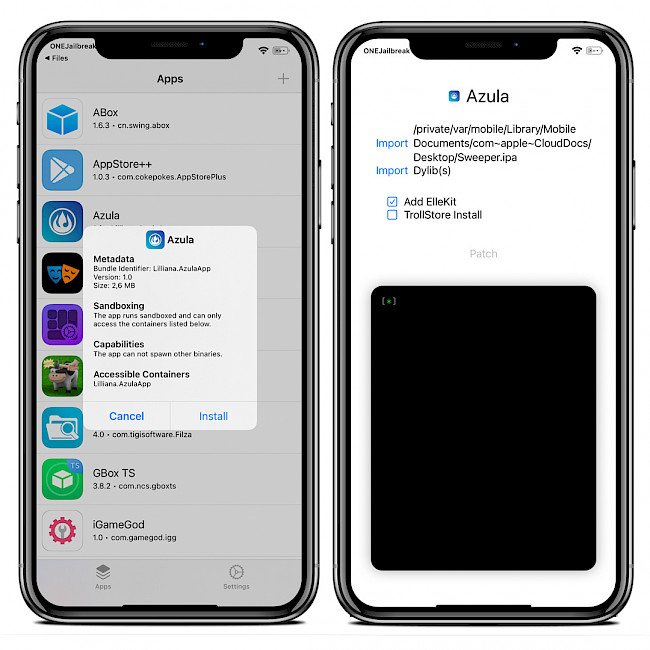
Note: Keep in mind that using modified apps may violate the app developer's terms of service and compromise the safety of your device and personal information.
Azula App simplifies the process of injecting dylib files into IPA files on your macOS computer, or even patching IPA files directly on your iOS device. With a user-friendly interface, importing a decrypted IPA file and selecting the desired dylib libraries to patch your iOS app is effortless.
Once you've made your selections, simply tap on the “Patch” button, and a new IPA file will be generated, ready for installation. Azula App offers a straightforward solution for iOS developers and users looking to customize and optimize all kinds of App Store apps manually.
Azula App displays a simple log of the patching process. Additionally, you can inject into the IPA the ElleKit tweak injector and TrollStore instillation compatibility. For transparency, Azula dylib injector was developed as an open-source project and released under the AGPL-3.0 license. The entire application was written in Swift programming language, which is known for its speed.
The app boasts lightning-fast injection speeds, with an average time of just 0.03 seconds. Additionally, you have the option to inject multiple dylibs at once, making the process even more efficient. With these features, Azula ensures a seamless and hassle-free experience for those looking to patch IPA files. Azula App requires macOS 11 or iOS 14 or newer.
Azula was developed by Paisseon, a well-known developer in the jailbreak community for modifying iOS applications. Paisseon is also responsible for creating the Satella Jailed dylib, which enables users to bypass in-app purchases in decrypted IPAs on iOS 12 – iOS 16.
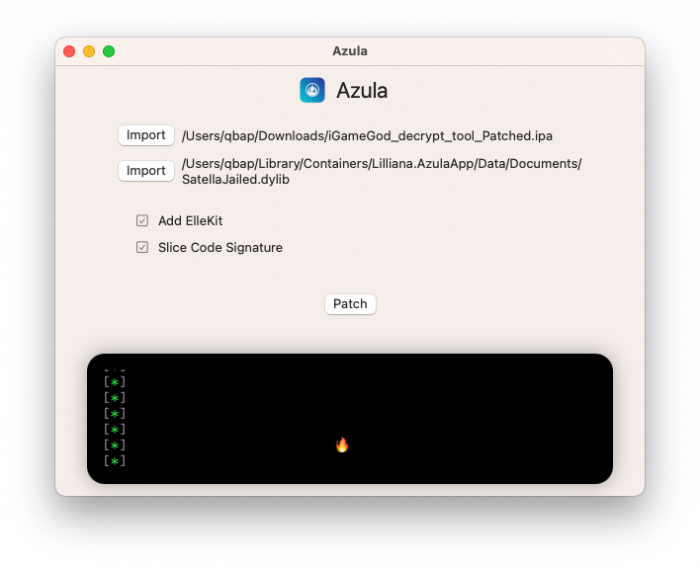
Download Azula IPA
Azula App was released as an IPA package that can be installed on iOS 14 – iOS 16 using your favorite IPA installer such as Sideloadly, TrollStore, or SideStore. All mentioned software allows you to install Azula IPA on your jailbroken and jailed device with ease.
To install Azula IPA on iOS device using Sideloadly, follow these steps:
- Download Azula IPA from the link provided at the top of this pagebelow.
- Run Sideloadly application on your PC or Mac.
- Connect your iPhone or iPad to the computer via USB.
- Load the IPA file into the app to begin the installation process.
- Enter your Apple ID to sign the Azula IPA file.
- Click the “Start” button to begin sideloading the IPA file onto your device.
- When prompted, enter the password for your Apple ID.
- Open the Settings app from the Home Screen.
- Navigate to “General” → “VPN & Device Management”.
- Click on the developer app associated with your email.
- Tap “Trust” to allow the app to run.
What's new
- Updated Azula App to version 1.0.1.
- Added XinaA15 and TrollStore compatibility.
- Released version for iOS and macOS.




