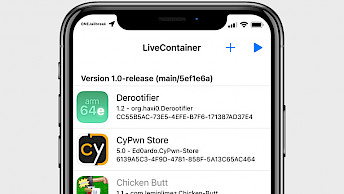Atlas tweak: Redesign stock video player for iOS 14 - iOS 15
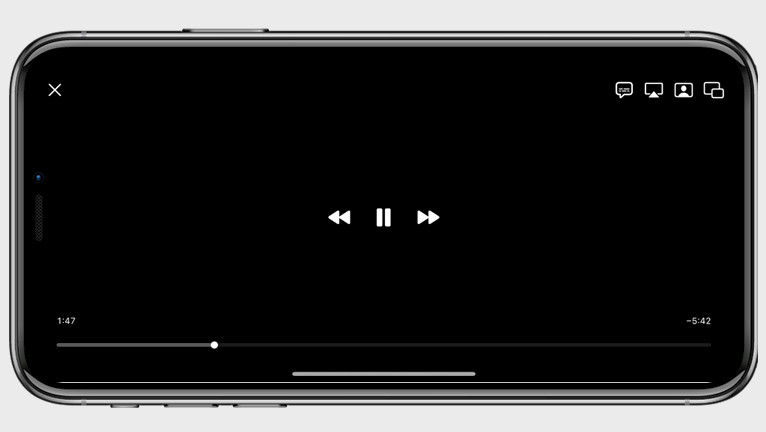
If you're looking to enhance your video player experience on iOS 14 or iOS 15, Atlas is a free tweak that is definitely worth considering. With its redesigned interface and useful gestures inspired by the YouTube app, Atlas tweak offers a much more intuitive and user-friendly way to interact with your videos with gestures support.
What is Atlas?
Atlas is a free jailbreak tweak for iOS 14 and iOS 15 that offers a fresh take on the video player interface, with a sleek and minimalist design. In addition to a redesign, this tweak also enhances the user experience with convenient gestures inspired by YouTube's video player.
With Atlas tweak, you can fast-forward or rewind a video by simply double-tapping on the screen, and adjust the amount of time skipped to your liking. While the tweak was initially released as a paid package, it can now be downloaded and installed for free on any jailbroken iOS device. the latest release of Atlas support both Palera1n and XinaA15 jailbreaks.
Once you've installed the Atlas tweak, a dedicated preference pane will be added to your device's Settings app. This pane provides a variety of options to customize your experience with the tweak, including enabling or disabling it, assigning actions to buttons, activating double-tap gestures and animations, and specifying values for skip-ahead and skip-back functions.
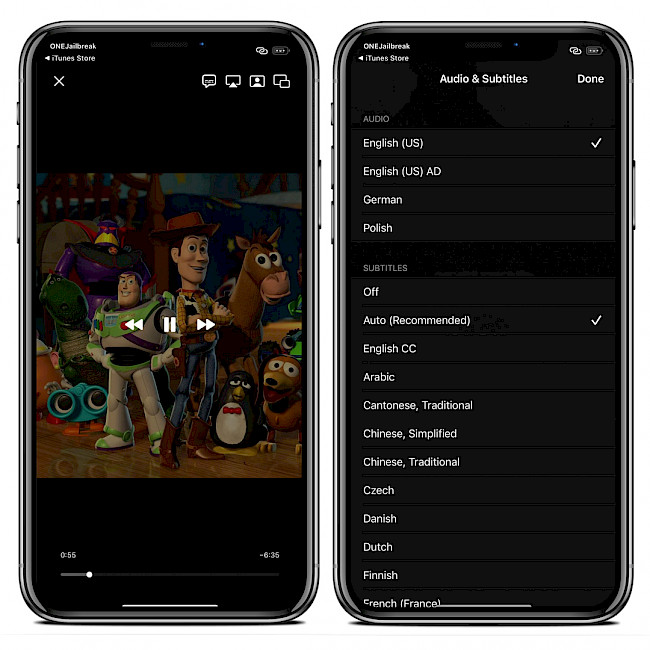
By default, the video player on a stock iOS device places controls in all four corners of the screen. A miniature widget at the bottom provides playback controls, a progress scrubber, and the AirPlay shortcut. The top-right corner contains the volume controller, while the top-left corner houses screen-filling and Picture-in-Picture controls.
When you install the Atlas tweak, you'll notice a complete transformation in the way you interact with the video player. The cluttered and overwhelming interface is replaced with a sleek and minimalist design that puts playback controls at the forefront. In fact, the updated video player design is so impressive that it rivals the one available in iOS 16.
The Atlas tweak, created by Christopher Anderson, was released as an open-source project, with all files published on the GitHub repository. The source code for the Atlas tweak was written using Objective-C, Logos, and Objective-C++ programming languages.
Add Repository
Atlas was released as a free package that can be installed through the Havoc Repository with ease. The latest version 1.0.4 was moved from Packix Repository to Havoc, and it brings support for iOS 15. Install Atlas tweak and enable the minimal stock video player replacement.
To install Atlas tweak using Sileo, follow those steps:
- Open the Sileo app from the Home Screen.
- Tap on the Sources tab, then select Edit button.
- Add the following repository URL: https://havoc.app
- Find the Atlas tweak and tap to install the package.
- Sileo will ask you to respring the device to finish the installation.
- From the Settings app, enable the Atlas tweak.

Alternatively, please use the quick links available below e to add the repository to your favorite package manager (Cydia, Sileo, Installer, Zebra) with just one tap.
What's new
- Updated Atlas tweak to version 1.0.4.
- Added support for iOS 15.
- Stop tweak from running in Filza.
- Added ability to set custom fast-forward/rewind times.
- Added “none” option for video player button.
- Added button customization.