AppIndex
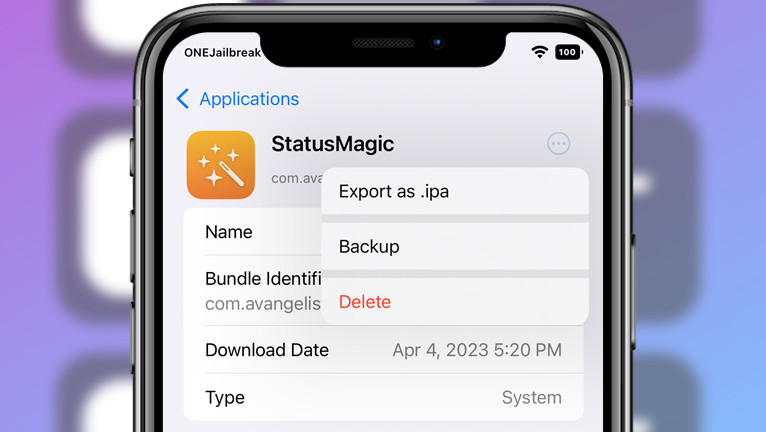
Serena has recently launched a free tool that allows users to manage, analyze, and backup iOS applications directly from their devices with ease. The tool also has the added benefit of generating IPA files from installed apps, which can be used to backup applications that are at risk of being removed from the App Store by Apple.
Download AppIndex IPA
AppIndex was released as an IPA package that can be downloaded and imported into TrollStore 2. Alternatively, use the direct Install to download the app automatically with TrollStore. This feature requires you to enable the URL Scheme from TrollStore Settings.
What is AppIndex?
AppIndex is a modern App Explorer and Manager that lets you effortlessly back up and restore your preferred iOS app data. This mobile application is specially designed for jailbroken devices, with a separate TIPA package available for TrollStore. Whether you're using a normal or rootless jailbreak, AppIndex application offers full support for iOS 13 up to iOS 16.
After installing AppIndex on your device, whether it's jailbroken or not, you'll be able to access it directly from your Home Screen. Upon launching the app, you'll be presented with a comprehensive list of both stock and third-party applications that can be managed. The list can be filtered by type, genre, vendor, and alphabetical order, making it easier for you to find an app.
Additionally, there's a convenient search bar at the top of the app that enables you to quickly locate any app you're looking for by name or bundle ID. App data can be backup and restored with the iCloud service. Furthermore, AppIndex can also export a selected application as a decrypted IPA package. This feature works on stock and third party apps.

With AppIndex, managing your app data has never been easier. Moreover, AppIndex serves as a valuable resource for discovering additional information about apps. There is also an option to view active entitlements for an app and registered URL Schemes.
With AppIndex, you can access a wealth of information about each app, including its bundle identifier, type, download date, app version, and the SDK version it was built with. Additionally, AppIndex provides you with iTunes metadata such as vendor, genre, and age rating.
You can also view the minimum iOS version required, application size (bundle size, documents size, group container size), and its current status (e.g., whether the app is deletable, beta, containerized, or restricted). Moreover, you can access advanced information about the app, such as whether it supports iTunes File Sharing and whether it came from the App Store.
Furthermore, you can view entitlements, registered URL schemes, usage descriptions for privacy prompts (i.e., the text that comes up when an app asks to use your Photos library/Camera, etc.), transport security exceptions, and bundle/(group) container(s) paths.

AppIndex is an open-source project, and all of its files are available for download via the Serena GitHub Repository. The app's source code was primarily written in the Swift and some parts with Objective-C programming languages and can be compiled using a straightforward script that will generate IPA file for TrollStore and a DEB package for jailbroken devices.
Alternatively you can try Apps Manager tool. It provides the best way to wipe, backup, and restore AppData for installed apps on iOS devices. Use this tool to transfer your AppData (saves, settings, data stored) across devices, without using iTunes or iCloud backup. There is also BFdecrypt rootless with support for Fugu15 Max and XinaA15 and DumpDecrypter.
AppIndex IPA for TrollStore
AppIndex was also released as a TIPA package that can be installed on all TrollStore compatible devices on iOS 14 and iOS 15. TrollStore, unlike other IPA installers, allows you to sign the app permanently and allow it to access some restricted parts of iOS system. You can't install the AppIndex IPA with other IPA installers that are using free or developer certificate to sign apps.
To install AppIndex IPA with TrollStore, follow those steps:
- Install TrollStore on firmware between iOS 15 up to iOS 15.4.1.
- Download AppIndex IPA and save it on iCloud.
- Share the downloaded IPA file with the TrollStore app.
- TrollStore will automatically install TrollTools when the file is loaded.
- You can access TrollTools from the Home Screen.
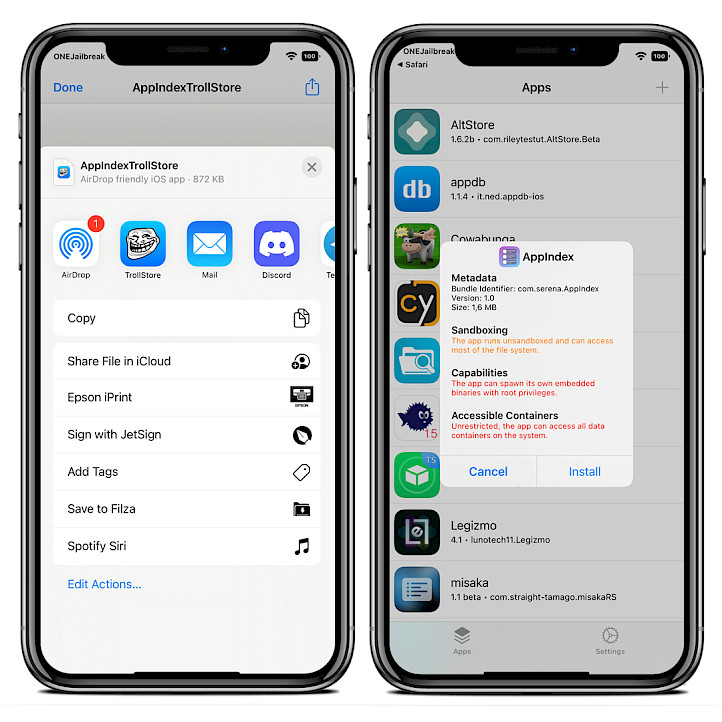
Compatibility: iOS 14.0 – iOS 15.4.1, iOS 15.5 beta 1 – 15.5 beta 4, iOS 15.6 beta 1 – 15.6 beta 5. No other firmware releases are or will be supported. No support for iOS 15.5, no support for iOS 15.6, and no support for iOS 16. This app is possible because there is a bug in iOS.
Add Repository
AppIndex was released as a free package available for download through Chariz Repository. Recently, the store was updated to support both normal and rootless jailbreak packages. Download and install AppIndex on your jailbroken or non-jailbroken device to take your app management and exploration experience on iOS 13 – iOS 16 to the next level.
To install AppIndex for iOS using Sileo, follow those steps:
- Open the Sileo app from the Home Screen.
- Tap on the Sources tab, then select Edit button.
- Add the following repository URL: https://repo.chariz.com/
- Search for AppIndex and install the package.
- Respiring your iPhone to apply all changes.
- Access the AppIndex tweak from your Home Screen.
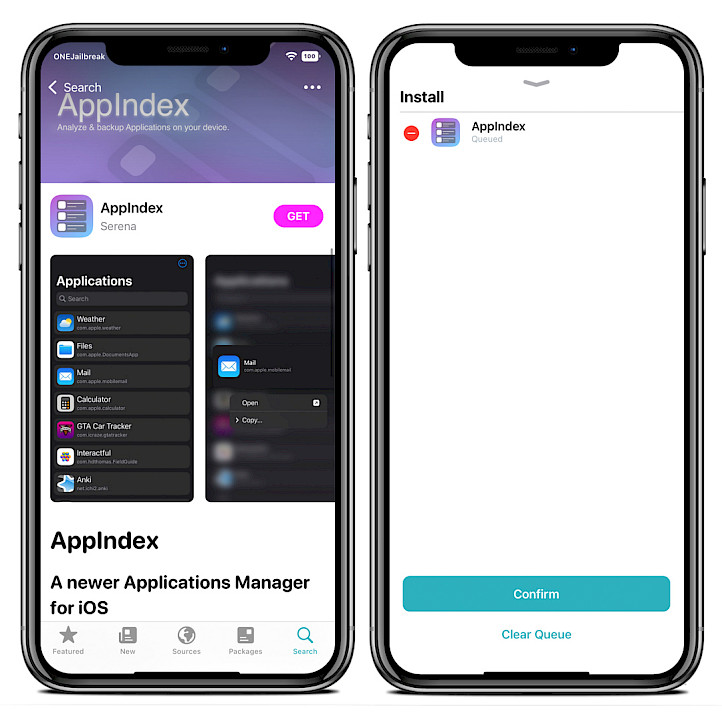
For added convenience, you can quickly add the repository to your preferred package managers (Cydia, Sileo, Installer, Zebra) by using the convenient quick links provided below. With just one click, you can easily add the repository and download the tweak.
What's new
- Initial release of AppIndex.





