AppDump3 for TrollStore
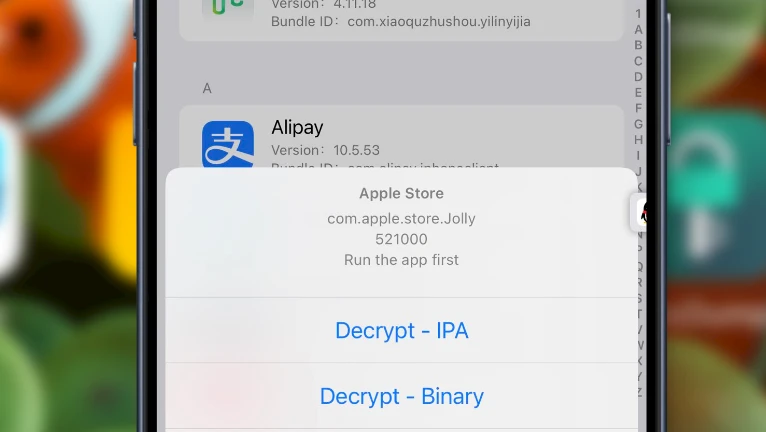
AppDump3 harnesses the capabilities of TrollStore 2 to decrypt iOS apps, allowing users to save them as binary or IPA files for seamless sharing with others. The decrypted apps become highly customizable, enabling users to unlock premium features or integrate new functionalities. Furthermore, these modified apps can be effortlessly installed on iOS devices without encountering any issues. AppDump3 for TrollStore is available.
Download AppDump3 IPA
AppDump3 and AppDump2 were released as TIPA packages that can be downloaded and imported into TrollStore 2. Alternatively, use direct Install to download the app automatically from TrollStore. This feature requires you to enable the URL Scheme from TrollStore Settings.
What is AppDump3?
AppDump3 (was AppDump2) is a user-friendly application designed for iOS devices, enabling users to effortlessly decrypt applications and store them as IPA packages. These packages can be seamlessly shared with the community or customized by developers.
Notably, AppDump3 possesses the unique capability to decrypt apps without requiring a jailbreak, making it compatible with TrollStore 2 on devices running iOS 15 through iOS 16, and potentially the latest iOS 17.
After successfully installing AppDump3, a new icon will be added to your Home Screen. Please note that the application may not open if your device's developer mode is not enabled.
Information: Kindly note that AppDump3 is tailored for TrollStore, and attempting to sideload it using other IPA installers will prove ineffective. In such cases, an empty app list is a consequence.

Upon launching AppDump3, you will be presented with a comprehensive list of all the apps installed on your device. Navigate through the list by scrolling down or expedite the process using the built-in search feature. This functionality allows you to search by either the app name or the bundle ID, offering a convenient way to locate your desired application. Notably, AppDump2 also showcases the installed versions of each app for your reference.
To decrypt an App Store app that is installed on your device, select it from the list and then proceed to choose from a range of available options. These options include decrypting the IPA, decrypting the binary, accessing data paths, examining bundle paths, or running the app.
AppDump2 also provides additional advanced decrypt preferences accessible through the Settings pane. These include options to conceal Data and Bundle paths from the contextual menu, customize the language of the app interface, eliminate device limits to facilitate installation on an unlimited number of devices, override iOS version limits for compatibility across firmware, and enable or disable file sharing feature for the iOS application.
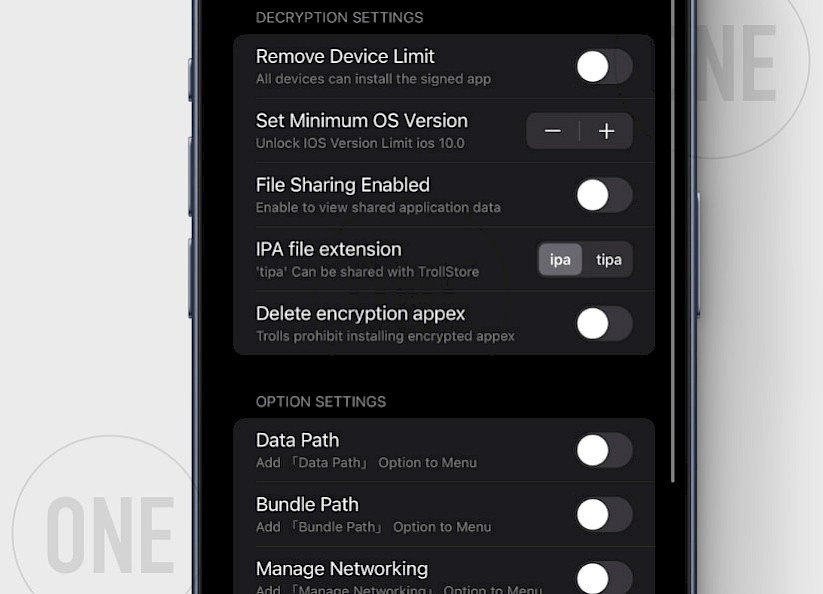
Developed by GBLW and built upon the prototype application TrollDecryptor for TrollStore from wh1te4ever, AppDump2 stands out as an IPA decryption tool that significantly enhances the user experience. Boasting a well-designed user interface, it provides a seamless and straightforward process for decrypting apps and saving them as IPA files.
One of the most recent releases of AppDump3 brings a new module allowing users to alter the location of the device by entering custom longitude and latitude coordinates. This feature can be useful for GPS-based games, and apps like Tinder, Maps, Camera, etc.
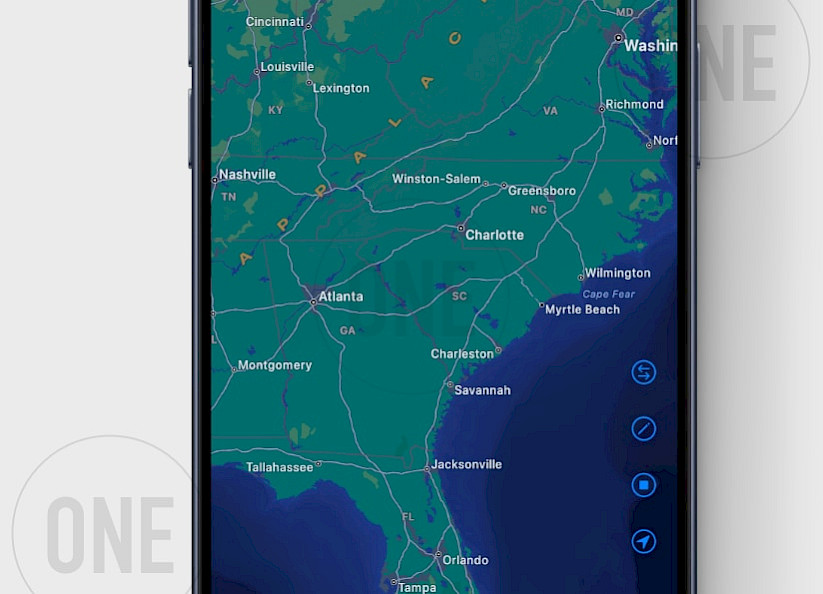
In a jailbroken environment, several tools, including DumpDecrypter, BFdecrypt, CrackerXI+, and iGameGod, offer similar functionalities. Notably, AppDump2 distinguishes itself by not necessitating a jailbreak, making it exclusive to TrollStore and TrollStore 2 compatible devices.
How to install AppDump3 IPA
AppDump3 can be installed on your device only through the TrollStore or TrollStore 2 IPA installers. When using other tools like Sideloadly, AltStore, Bullfrog Assistant, and Esign the application will not allow decrypting installed iOS applications or games.
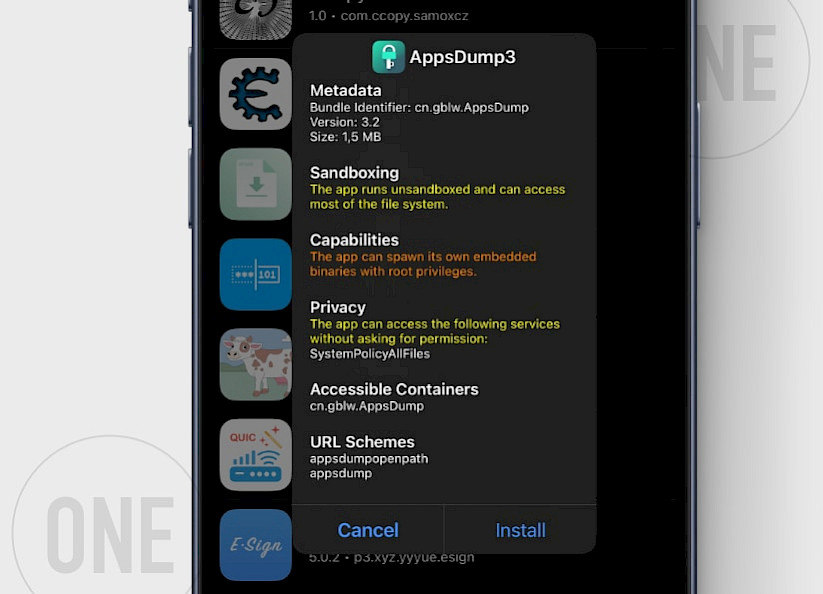
Step 1. Install TrollStore on iOS following how to install TrollStore 2 guide.
Step 2. Download AppDump3 TIPA from the link at the top of this page.
Step 3. Open TrollStore 2 from your Home Screen.
Step 4. Import AppDump3 TIPA to TrollStore 2.
Step 5. Proceed with the installation process.
Step 6. Open the Settings app and enter the Privacy & Security.
Step 7. In the Security section follow Developer Mode.
Step 8. Enable Developer Mode and restart your device.
Step 9. Connect your iPhone to a PC or Mac and Turn On Developer Mode.
Step 10. Open AppDump3 from the Home Screen.
Info: Tipa files are essentially IPA files with modified extensions. These files are specifically recognized by TrollStore and typically cannot be installed using traditional IPA installers.
What's new
- Updated AppDump IPA to the latest version.
- One-click allows all apps to paste, and no more pop-up window will pop up.
- Added manage networking option for the menu.
- Overall improvements and bug fixes.
- Added English language.





