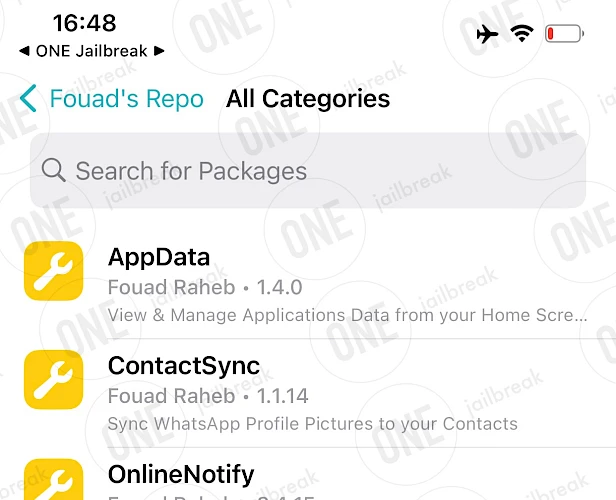Screenshots
How to add AppData Repo to Sileo
Sileo is a popular package manager for jailbroken iOS devices, serving as a robust alternative to Cydia with a wide range of features. You can use it to install the AppData tweak and other required packages on iOS. Unlike Cydia, Sileo supports modern repositories, allowing you to purchase tweaks seamlessly.

To install AppData tweak, follow the steps:
- Open the Sileo app from your Home Screen.
- Navigate to the Sources tab at the bottom of the interface.
- Tap the "+" button in the top-right corner.
- Enter the new repository URL.
- Search for the AppData tweak and install the package.
AppData Repo: Packages for Jailbreak
The AppData Repository, hosted on Fouad's APT, offers access to the AppData tweak for jailbroken devices. You can find the AppData.dylib in the Tweaks category. The developer hosts AppData tweak versions 1.0 – 1.4.0. It's recommended to download the newest release.
Once the free tweak is installed on your jailbroken device, a dedicated preference pane will be added to the Settings app. From there, you can enable the tweak and configure activation options to your liking. You can also define tweaks' appearance. All other options are available when you activate the tweak from the Home Screen.
Fouad's APT also offers some other tweaks, such as OnlineNotify, Stalky, Watusi for WhatsApp, ContactSync, and more. All packages are available for free download.