Anti Revoke Tweaks for iOS
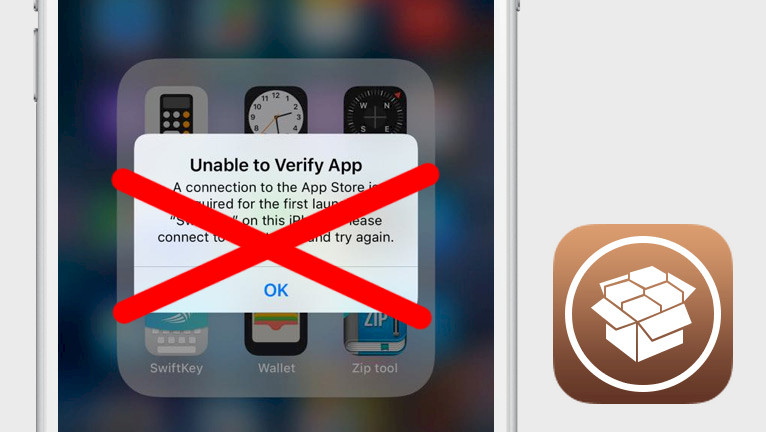
When you try to install apps from third-party App Stores they get often revoked and will stop opening. Those days it's really hard to find working stores. On jailbroken devices, you can install some Anti Revoke Tweaks for iOS that will prevent this from happening.
AntiProfilesRevoke
AntiProfilesRevoke is a free tweak to ignore the status verification of the enterprise certificate. When you have already installed apps from third-party App Stores and you will install the tweak all apps that have lost the certificate can still be opened normally.
All developers interested in the technical aspects of the anti revoke tweak can find its source code on Github. The code was written 70% in Logos language.
The tweak support all jailbreaks running iOS 11 up to iOS 15. Add AntiProfilesRevoke Repository (via BigBoss repository) to your list of Cydia Sources and install the tweak.
- Open Cydia app.
- Tap Sources → Edit → Add the http://apt.thebigboss.org/ Repo URL.
- Search for AntiProfilesRevoke and install the tweak.
- Restart the Springboard when Cydia prompts.
- No configuration pane is installed.
Alternatively, please use the quick links to add the repository to your favorite package manager (Cydia, Sileo, Installer, Zebra) with just one click.
Anti-Revoke 2
Anti-Revoke 2 is another jailbreak tweak allowing you to bypass the expiration of installed apps. After installing an app with a free apple developer account it's required to resign the IPA every 7 days. Anti-Revoke 2 tweak disables the expiration of the certificate making the app run infinity.
What's more, there is no need to trust installed profiles to run installed iOS apps. No revoke and no 7-day limit. In the same repo, there is also No Revoke tweak compatible with iOS 10.
This tweak is compatible with iOS 11, iOS 12, iOS 13, and iOS 14. Add the official Anti-Revoke 2 Repository (via kiiimo repository) to your list of your Cydia Sources and install the tweak.
- Run Cydia Package Manager.
- Tap Sources → Edit → Add the http://cydia.kiiimo.org Repo URL.
- Search and install Anti-Revoke 2 tweak.
- Restart the Springboard when required.
- This tweak doesn't offer any preferences.
Add the repository to your favorite package manager (Cydia, Sileo, Installer, Zebra).
AppSync Unified
AppSync Unified is a powerful tweak that allows you to install fakesigned, ad-hoc signed, and most importantly unsigned IPA files on all supported devices (iOS 5 - iOS 16).
With AppSync installed it is possible to install apps, tweaks, and games from Panda Helper Lite without revokes. Be sure to use the jailbreak version of Panda Helper Lite.
Adding a new repository to Cydia Sources is very easy. Add the official AppSync Unified Repo to your list of Cydia Sources and install this anti revoke tweak for iOS.
- Launch Cydia from the home screen.
- Tap Sources → Edit → Add the https://cydia.akemi.ai/ Repo URL.
- Search for AppSync Unified and install the package.
- Restart the Springboard.
- This tweak will run in the background.
Add AppSync Unified Repo to your favorite package manager with one tap.
NoFreeAppLimit
NoFreeAppLimit is a free jailbreak tweak that removes the 3 app limit for free developer accounts allowing you to sign and install up to 10 apps. What's important the tweak works also while unjailbroken. NoFreeAppLimit was tested to work on iOS 14 up to iOS 14.8.1.
This tweak allows bypassing the 3 app limit and not the 10 App ID limit, therefore max of 10 apps can be installed on your device. NoFreeAppLimit supports tools like AltStore or Sideloadly. ReProvision Reborn can only be used to re-sign already installed apps.
NoFreeAppLimit tweak can be installed through the Havoc Repository. Add the official NoFreeAppLimit repo to Cydia Sources and install the tweak on your iOS device.
- Navigate to the Sources tab in the Cydia app.
- Tap on Edit → Add the https://repo.hhls.tk Repository URL.
- Install the NoFreeAppLimit package from the newly added repo.
- Respring your iPhone once installed to apply changes.
- No configuration options are available for the tweak.
Add NoFreeAppLimit Repo to your favorite package manager with one tap.
PermasigneriOS
PermasigneriOS is a free iOS app allowing you to sign permanently IPA files on your jailbroken iDevice. Once an app is signed with PermasigneriOS and installed on your device it will work without any time limitations or even after a restart. This is the best anti revoke tweak for iOS 14.
The app uses the same technique (CoreTrust bypass by Linus Henze) to permanently sign IPA files like the recently released IPA Permasigner script for Linux and macOS. What's important, it's an on-device tool that doesn't require form you to use a computer. Only jailbreak is required!
Using the CoreTrust bypass PermasigneriOS can sign IPA files permanently for jailbroken iDevices running on iOS 14.0 up to iOS 14.8.1. It means that even after returning iOS to stock (restarting your device) the signed app will still work on your iPhone or iPad.
This signing bug will work also on jailbreaks released for iOS 15 - iOS 15.4.1. For now, you can't use it on iOS 15 because once an app is signed it must be installed from a jailbroken environment. Fortunately, a new Cheyote jailbreak for iOS 15 is coming.
TrollStore
TrollStore is an iOS app designed to sign and install IPA files without revokes on iOS 14 and iOS 15. It uses the CoreTrust bypass by Linus Henze and it supports all iDevices running on 14.0 up to 14.8.1 and iOS 15 up to iOS 15.1.1. TrollStore doesn't require jailbreak like PermasigneriOS.
Using the TrollStore for iOS you can install any app permasigned. What's more, it is possible to install apps with otherwise illegal entitlements or ones that bundle a root helper binary, all thanks to the CoreTrust bug discovered by Linus Henze. All features work on stock iOS.
To install unsigned IPA files in the background TrollStore uses the ldid package. From App Settings, the developer included two utilities. One to respring the device and one to rebuild the icon cache. There is also an option to uninstall TrollStore app from the system.
It's also possible to install the TrollStore app on iOS 15.2 up to iOS 15.4.1 using the checkm8 exploit. This method is for advanced users only and it requires Linux or macOS. It will create and boot an SSH ramdisk on checkm8 supported devices (A7-A11) and install the TrollStore app.




