Ampere tweak brings iOS 16 battery indicator to iOS 14+
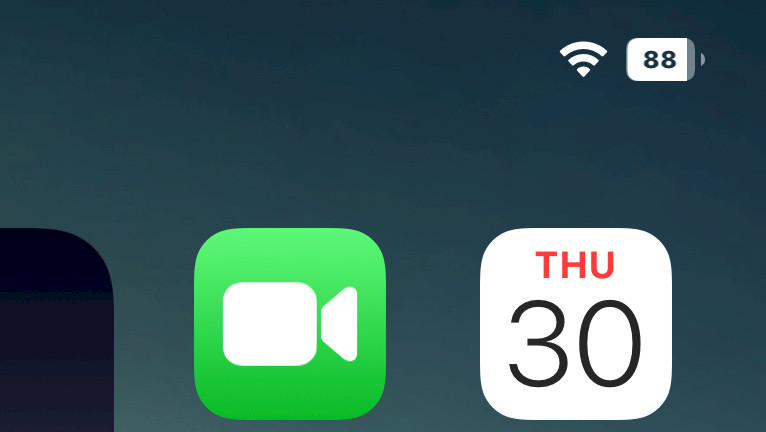
iOS 16 introduces a new battery level indicator, located in the right corner of an iPhone screen. This design includes the battery percentage and changes colors to reflect the battery status, providing users with an intuitive way to monitor their phone's power. With the release of Ampere tweak, you can now enjoy these same features on iOS 14 – iOS 15.
Add Ampere Repo to your package manager.
What is Ampere?
Ampere is a free jailbreak tweak that enables the iOS 16 battery level indicator on iOS 14 and iOS 15. Uses green color for charging, yellow color for Low Power Mode, and dynamic colors for regular use. It works with all modern jailbreak including Palera1n running on iOS 15.0 – iOS 16. Recently the tweak was updated to support rootless jailbreaks including Dopamine and Fugu15.
After installation, Ampere tweak adds a dedicated preference pane to the Settings app, from where you can configure all options to your liking. Now you can set custom fill colors for Normal, Charging and Low Power modes, and adjust percentage text color and size.
Ampere switches the battery color dynamically from white to black depending on the actual background. Unlike, other Status Bar-based numeric battery level percentage tweaks such as Juice, Ampere tweak is based on the native iOS 16 design presented in iOS 16.1.

The only difference between the tweak and native iOS 16 battery status bar is the font size, but to be honest, Ampere smaller design looks more clean and fits better inside the battery icon. Probably, the next release of the tweak will add an option to control the color of the battery icon and font size. As for now, there are no configuration options available.
The tweak displays the battery lever indicator with actual percentage level inside the battery. Also, the battery color changes. Recently, MTACS published the Ampere tweak source code under MIT license on GitHub. It was written in Objective-C and Logos programming languages.
Ampere tweak looks great and so far this is my favorite status bar battery indicator that will stay on my jailbroken iPhone for longer. Alternatively, you can try other free tweaks like Juice Lite, BatFill, Vivy, or LottieStatusBar that brings animations inspired by Lottie to iOS Status Bar.
Since version 1.0.3, Ampere also supports XinaA15, the latest iOS 15 jailbreak released for modern devices running on A12 – A15 CPU. From now, you can install the tweak on iPhone XS, iPhone 11, iPhone 12, iPhone 13, and iPhone 14 running iOS 15.0 up to iOS 15.1.1.
Add Repository
Ampere tweak was released as a free package through Havoc Repository. Add Ampere Repo to your package manager and enable the simple and fresh iOS 16 battery level indicator for Home Screen on older devices running iOS 14 or iOS 15. Palera1n jailbreak is supported. The most recent version can also be installed on Dopamine and Fugu15 Max Beta 8 for iOS 15.
To install Ampere tweak on your jailbroken iOS device with Cydia, follow these steps:
- Open the Cydia app from the Home Screen.
- Tap on the Sources tab, then select Edit button.
- Add the following repository URL: https://havoc.app
- Find the Ampere tweak and tap to install the package.
- Cydia will ask you to respring the device to finish the installation.
- From the Settings app, enable the Ampere tweak.
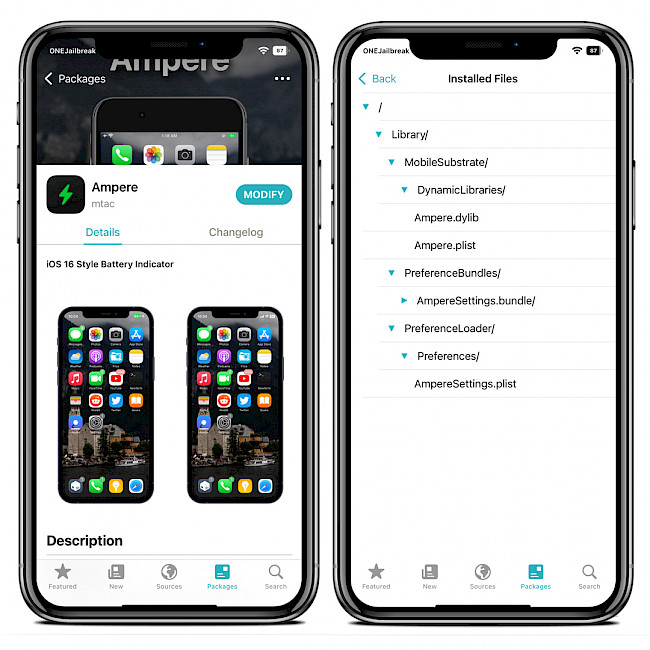
For added convenience, you can quickly add the repository to your preferred package managers (Cydia, Sileo, Installer, Zebra) by using the quick links provided at the top of this page. With just one click, you can easily add the repo to purchase Ampere tweak for iOS 15.
What's new
- Updated Ampere to version 1.1
- Overall improvements and bug fixes.
- Added rootless support.
- Fix icon sizing.
- Added support for iOS 16.
- Better masking of fill layer for percentages close to 100%.
- Added ability to set custom percentage text color & size.
- New icon was added.
- Added dedicated preferences page.
- Added ability to set custom fill colors for Normal, Charging & Low Power modes.
- Fixed percentage text alignment when using RTL device language.
- Initial release.





