Aidoku Manga Reader for iOS - Complete Installation Guide

For manga lovers craving a truly personalized reading experience on iOS, Aidoku emerges as a game-changer. Unlike cookie-cutter apps, this open-source reader hands you the reins—letting you tweak everything from page-turning animations to privacy settings.
But Aidoku isn’t just about slick customization; it’s a gateway to a thriving manga community, with smart syncing, data-saving tools, and integrations for hardcore collectors. In this deep dive, we’ll explore how Aidoku transforms your iPhone into a manga powerhouse, why its open-source roots matter, and how its clever features (like incognito mode and infinite scroll) outshine the competition.
How to Download Aidoku IPA: Get the New Version
Aidoku was released as an IPA package that can be downloaded and imported into TrollStore or any other IPA Installer. Alternatively, use Direct Install to download the Aidoku IPA using TrollStore. This feature requires you to enable the URL Scheme from TrollStore Settings. It was released under the GPL-3.0 license.
What is Aidoku?
Aidoku is a fantastic choice if you're looking for a top-notch, open-source manga reader for your iPhone or iPad. It lets you enjoy a wide variety of manga comics right on your device, and the best part? You get access to a massive collection of community-created repositories—all completely free.
Once Aidoku is installed, you can effortlessly browse and add manga from these repositories to your library. Plus, you can tweak the app’s appearance to match your personal style. For even more manga options, Skittyblock offers a repository of public sources that you can add directly through the app with just a few taps.
Manga spans an incredible range of genres, from action-packed adventures and heartfelt romances to niche topics like cooking, historical drama, or even educational themes. Unlike some media that stick to a few dominant styles, manga offers something for everyone, ensuring readers can find stories that match their personal tastes.
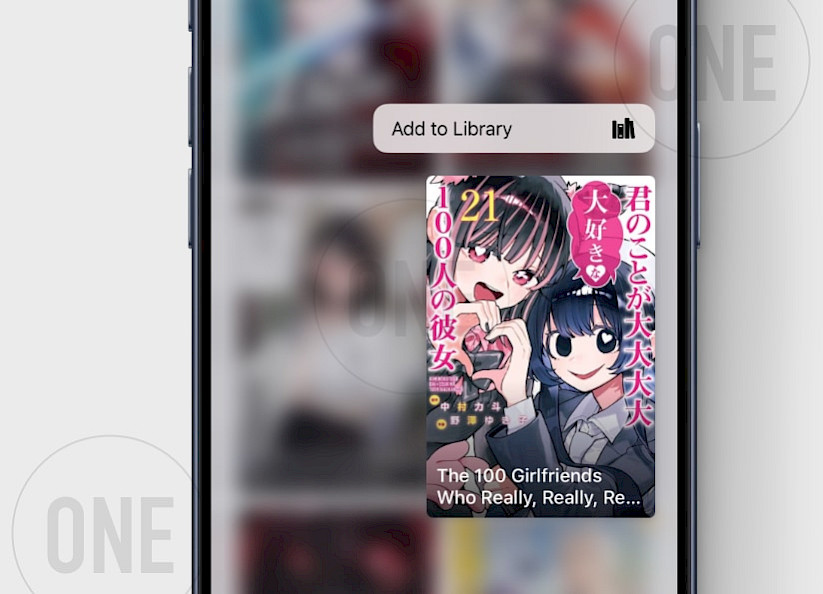
Best Features of the Manga Reader for iOS
Aidoku isn’t just another manga app—it’s a fully customizable, open-source reader that puts you in control. Whether you’re casually browsing a few chapters or building a massive manga library, its flexible settings adapt to your habits, privacy needs, and visual preferences. But what really makes it shine? It’s built by manga fans, for manga fans, with tools to streamline your reading and connect you to a thriving community.
Start by tailoring the basics. Keep your reading history private with Incognito Mode, or let iCloud sync carry your library seamlessly between devices. Prefer dark mode at night and light mode by day? Switch themes manually or let the app auto-match your device’s settings.
Turn your collection into a well-oiled machine. Set update schedules, hide titles you’re not ready to read, or restrict downloads to Wi-Fi to save data. Let Aidoku auto-refresh metadata to keep details fresh, or enable "delete after reading" to avoid clutter. For the ultimate curated experience, pin favorites, lock your library, or sort titles into custom categories.
Read your way. Flip pages vertically, swipe horizontally, or let Aidoku pick the best layout. Optimize images for speed or quality, trim borders for a cleaner look, and tweak background colors to reduce eye strain. Webtoon fans will love the infinite vertical scroll paired with smart preloading—no more waiting for pages to load mid-binge.
Aidoku’s backup features ensure you’ll never lose your collection, even if your device does. Sync your progress with platforms like MyAnimeList, or dive into troubleshooting with exportable logs (a perk of its open-source roots). And when you want to geek out? The built-in links to GitHub, Discord, and Ko-Fi let you chat with developers, report bugs, or support the project.

How to install Aidoku IPA on your iPhone
Aidoku can be sideloaded on your iPhone or iPad using your favorite IPA installer. Download the most recent version of Aidoku IPA. You can also install the IPA using TrollStore if you have a compatible device. Use this version to install the manga reader permanently on your device.
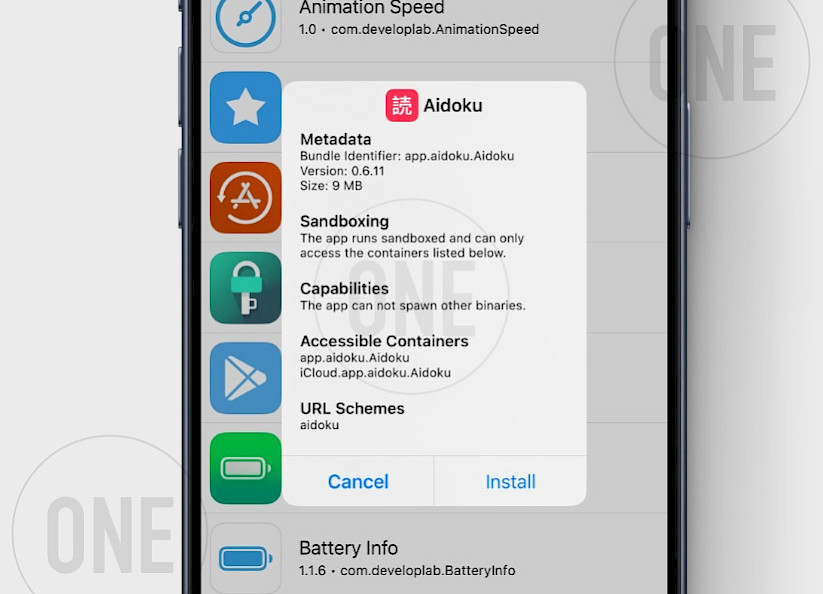
Here's how to install Aidoku IPA on iPhone:
- Download Aidoku IPA for iOS 18.
- Install Sideloadly for Windows or macOS.
- Sideload Aidoku IPA by following the guide Installing IPA on iPhone.
- Open the Aidoku App from your Home Screen.
Importing Manga Sources to Aidoku: Best Aidoku Sources
Once Aidoku has been installed, you will need to use a source in order to add content to your library. Sources are distributed in .aix packages that can be installed by opening them inside Aidoku. Alternatively, source lists can be added in the settings page which allow installation directly from the Browse tab.
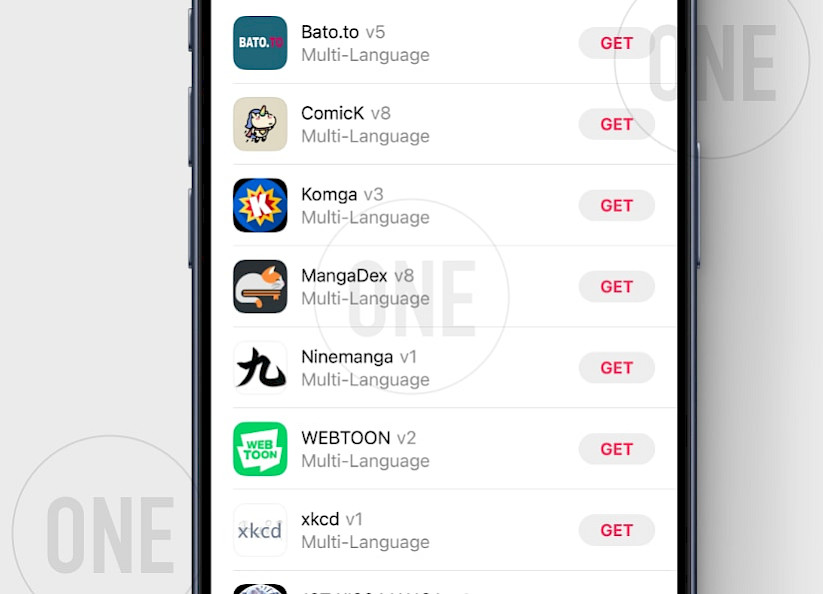
Here's how to add Aidoku Sources created by the community:
Step 1. Add Aidoku Sources:
- Tap on Public sources for the Aidoku app.
- Open the Aidoku App and confirm source installation.
Step 2. Install Manga Repositories:
- Switch to the Browser tab and tap on Get to import external sources.
Step 3. Open Aidoku Comics:
- Open installed repositories to browse through all Manga comic books.
Tip: By default, only multi-language sources and sources in your Preferred Languages list are shown. Enable more languages by navigating to Browse, selecting the globe icon on the top right, and selecting the languages you want.




