Aestea Revived colorizes connectivity toggles on iOS 15
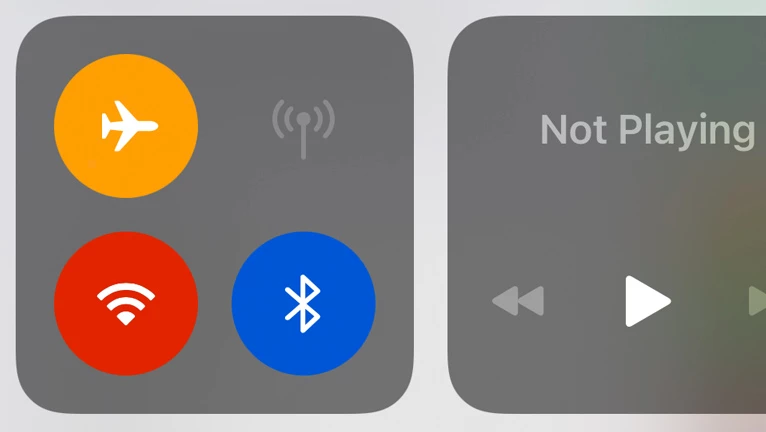
By default, the color scheme of Control Center toggles is predefined by Apple and cannot be modified on stock iOS. However, with the help of a tweak like Aestea Revived, you can easily colorize connectivity toggles on iOS 13 up to iOS 15, allowing for a more personalized and distinctive appearance. XinaA15 jailbreak is also supported.
Add Aestea Revived Repo to your package manager:
What is Aestea Revived?
Aestea Revived is a tweak that enables you to personalize the colors of the connectivity toggles found in Control Center. As the successor of Aestea Tweak, it offers an upgraded customization experience with additional options to tailor the color scheme of your device. However, it's important to note that Aestea Revived only affects the colors of the connectivity toggles.
After downloading Aestea Revived, a dedicated preference pane will be added to your Settings app, allowing you to configure all customization options to your liking. The tweak supports not only the stock CC connectivity toggles but also popular tweaks such as Akara, BigSurCenter, and Prysm. One of the unique features of Aestea Revived is the ability to colorize toggles separately for both the enabled and disabled states on iOS 13 up to iOS 15.
Aestea Revived was originally created by Litten and has since been recompiled and uploaded by Luki120. The latest release of the tweak now supports both iOS 14 and iOS 15, seamlessly integrates with third-party tweaks, and allows you to apply color changes without needing to respring your device. These updates enhance the functionality of Aestea Revived, providing a smoother and more comprehensive experience for jailbreak users.

The tweak provides a comprehensive solution for customizing the color of your device's connectivity toggles, including Airplane, Cellular, Wi-Fi, Bluetooth, AirDrop, and HotSpot. Furthermore, the tweak offers a unique functionality that allows you to completely turn off the Wi-Fi and Bluetooth toggles with a single tap, helping to conserve battery life.
Aestea Revived was released as an open-source project under the Mozilla Public License 2, meaning that users have the freedom to view, modify, and distribute the source code. The tweak's source code is written in Objective-C programming language and can be easily accessed and downloaded from its GitHub repository. Theos libraries are required.
By releasing the tweak as an open-source project, Aestea Revived promotes transparency, collaboration, and community involvement for all developers and users alike. To have even more control over the color of CC modules you can try Magma Evo tweak by NoisyFlake.
An unofficial version of the Aestea Revived tweak has been released, now featuring support for iOS 15 rootless jailbreaks like Dopamine and Fugu15 Max. However, to use the rootless version of Aestea Revived, you will need to install the Legacy arm64e Support package for ElleKit.
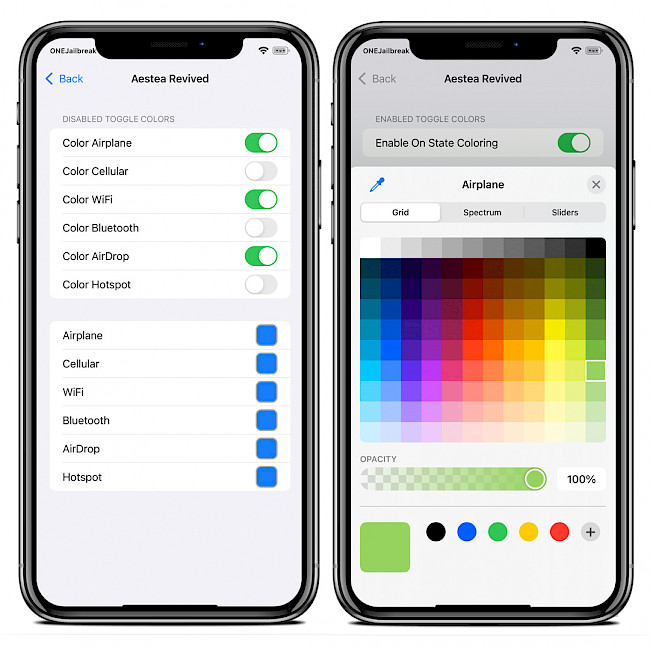
Add Repository
Aestea Revived was released as a free package that can be downloaded from the Twickd Repository. Add Aestea Revived Repo to your package manager and install the colorizes connectivity toggles tweak on iOS 13 – iOS 15. Aestea Revived was tested to work with unc0ver, checkra1n, and XinaA15. However, it may work with the Palera1n jailbreak on iOS 15 – iOS 16.
To install Aestea Revived tweak on iOS with Sileo, follow those steps:
- Open the Sileo app from the Home Screen.
- Tap on the Sources tab, then select Edit button.
- Add the following repository URL:
https://repo.twickd.com https://now4u2kid.github.io - Search for Aestea Revived and install the package.
- Respiring your iPhone to apply all changes.
- Access the Aestea Revived tweak from the Settings app.
For added convenience, you can quickly add the repository to your preferred package managers (Cydia, Sileo, Installer, Zebra) by using the convenient quick links provided at top of this page. With just one click, you can easily add the repository and download the tweak.
What's new
- Updated Aestea Revived to version 3.2.
- Now with iOS 15 support.
- Added full seamless Akara, BigSurCenter, and Prysm support.
- Aestea is fully respringless now. All changes apply on the fly.
- Full refactor without Cephei, partially on the fly.
- Preferences have been revamped.
- Added iOS 14 support.





