How to compile libSandy
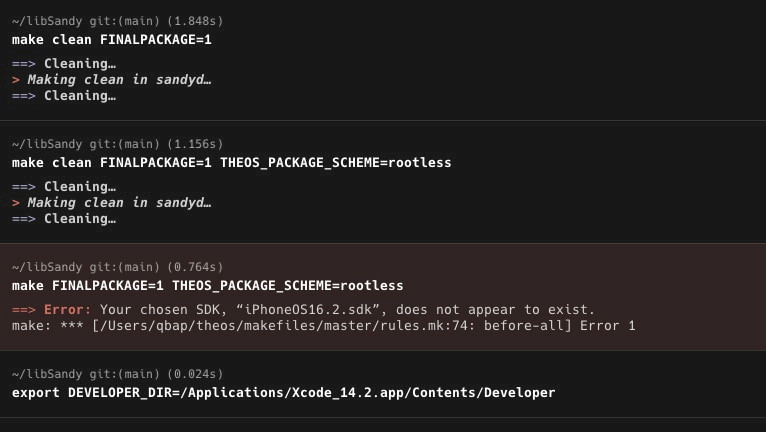
libSandy is a developer library designed to enhance the sandboxing capabilities of apps, system processes, and custom modifications on jailbroken iOS devices in a secure manner. Through the utilization of sandbox APIs (refer to sandbox.h), any process gains the ability to generate extension tokens, each uniquely identifying the specific privileges it grants. These tokens, represented as strings, can then be seamlessly utilized by other processes to apply the corresponding extensions to their own operations.
This library serves as a cornerstone for several outstanding open-source theos tweaks, such as Flora, SafariPlus, Shadow, Kayoko, LetMeBlock, and AlbumManager. These jailbreak tweaks necessitate the inclusion of libSandy during compilation, with certain files needing to be relocated to the theos folder for those interested in building them from the source.
While compiling libSandy is a relatively straightforward process, newcomers to iOS theos tweak compilation might encounter errors when executing the 'make' command. Simply searching for solutions online may not yield the desired results. However, this article is designed to guide you through each step, providing a comprehensive tutorial on compiling libSandy specifically tailored for modern rootless jailbreaks including Dopamine and Palera1n.
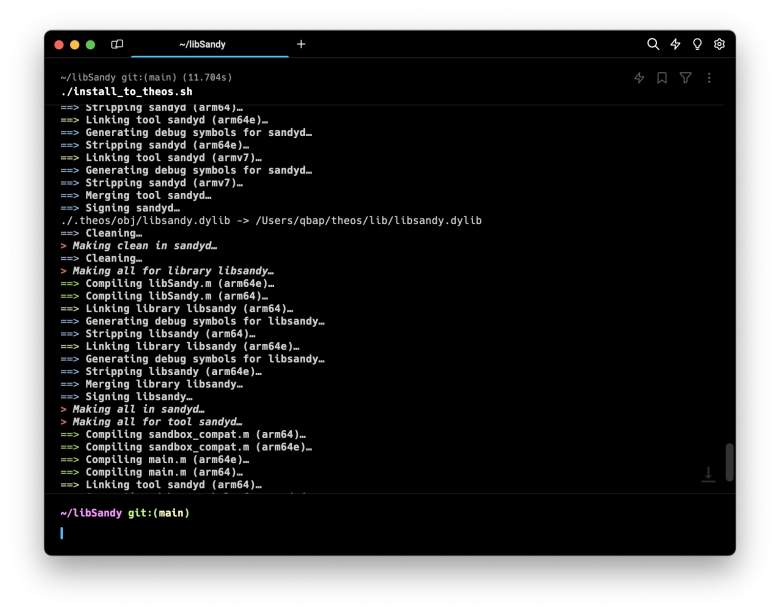
How to build libSandy for theos
To successfully compile libSandy, you need to utilize the iOS 16.2 SDK provided by Xcode 14.2. Attempting to compile libSandy with a later version of Xcode will result in a failure.
To compile a libSandy for theos, follow the steps:
Step 1. Install theos on your PC, Mac, or iOS device following our guide.
Step 2. Install iPhoneOS16.2.sdk by downloading Xcode 14.2 directly from Apple servers. You will need to authenticate with your Apple ID to download.
Step 3. Open the terminal app and extract Xcode_14.2.xip with the following command. After extraction, rename the app to not conflict with your primary installation of Xcode.
xip -x Xcode_14.2.xip
Step 4. Move Xcode_14.2.app to the Applications folder.
Step 5. Change your selected Xcode command line tools version. The following command will temporarily change your command line tools version for just this terminal session.
export DEVELOPER_DIR=/Applications/Xcode_14.2.app/Contents/Developer
or permanent
sudo xcode-select -switch /Applications/Xcode_14.2.app/Contents/Developer
If you need to use the latest Xcode toolchain from the command line, use --reset:
sudo xcode-select --reset
Step 6. Download mac-headers and copy the xpc folder to theos/include.
git clone https://github.com/realthunder/mac-headers/
cd mac-headers
cp -r "/usr/include/xpc" "$THEOS/include"
Step 7. Clone the libSandy repository from GitHub to your computer.
git clone https://github.com/opa334/libSandy
Step 8. Open the libSandy folder.
cd libSandy
Step 9. Compile libSandy following the 'make' command and install it to theos.
chmod +x ./install_to_theos.sh && chmod +x ./install_to_theos.sh
or manually...
make clean
make FINALPACKAGE=1
Step 10. Copy the generated libsandy.dylib into theos lib folder.
cp -Rv "./.theos/obj/libsandy.dylib" "$THEOS/lib"
Step 11. Compile the libSandy for rootless tweaks.
make clean
make FINALPACKAGE=1 THEOS_PACKAGE_SCHEME=rootless
Step 12. Copy the generated libsandy.dylib rootless into theos folder.
cp -Rv "./.theos/obj/libsandy.dylib" "$THEOS/lib/iphone/rootless"
Step 13. Copy libSandy.h to the include folder located inside theos folder.
cp -v "./libSandy.h" "$THEOS/include"
Common libSandy compilation errors
One of the main hurdles faced when compiling libSandy for theos arises from using an incompatible version of Xcode. For instance, Xcode 15 typically includes the latest release of the iPhone iOS SDK, like iPhoneOS17.2.sdk. However, libSandy requires compilation using iPhoneOS16.2.sdk. If the incorrect iOS SDK version is used, errors may occur.

- libSandy.m:3:9: fatal error: 'xpc/xpc.h' file not found.
- /libSandy/.theos/obj/armv7/libSandy.m.50b5a432.o] Error 1.
- Building for iOS 8.0, but the current toolchain can’t produce arm64e binaries for iOS earlier than 14.0.
- Error: Your chosen SDK, “iPhoneOS16.2.sdk”, does not appear to exist.




